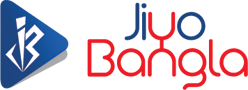Gone are the days of standing in long lines for train tickets! Railways in West Bengal have introduced a hassle-free solution with the UTS mobile app. Whether you're using an Android, Windows, or iOS smartphone, this app is your ticket to easy travel.

Here's a quick guide on how to book tickets for local trains using the UTS app:
1. Download and open the "UTS" application on your phone.
2. Register with the necessary credentials.
3. After signing up, log in and click on "Book Ticket" after normal booking.
4. Click on the "Book & Travel" tab and proceed.
5. Select your departure and destination stations.
6. Click on "Proceed."
7. Choose the number of tickets, fare, and other details.
8. After double-checking, click on "Book Ticket."
9. Pay through your e-wallet.
10. Tap on the home icon and click on "Show Ticket" to view your booking history.
With this mobile app, passengers can now book paperless tickets, season tickets, and platform tickets, eliminating the need for a hard copy. When asked by checking staff, passengers can simply use the "Show Ticket" option in the app.
Railway authorities are actively promoting the UTS app at various stations and educational institutions to ensure easy access for passengers. Staff are also assisting passengers in installing the app on their smartphones.
This initiative is being rolled out across various divisions, including Sealdah, Barasat, Bamanhati, Habra, Hasnabad, Basirhat, Harua Road, Madhyamgram, Damdam Cantonment, Birati, Naihati, Ranaghat, Durgapur, Andul, Asansol, Magra, Bardhaman, Dankuni, and Kamarkundu.
Currently, the UTS on Mobile service is available at all stations of Eastern Railways except for halt stations. However, Eastern Railways has announced plans to extend this service to halt stations, starting at stations in the Sealdah division.
With the UTS mobile app, travelling by train in West Bengal has never been easier. Say goodbye to long queues and hello to seamless journeys!
 বাংলায় পড়ুন
বাংলায় পড়ুন