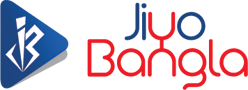Have you recently re-located to a different place from the one which is mentioned in your Aadhaar card details? If yes, then your Aadhaar details need to be updated immediately as per the direct orders from UIDAI (the Unique Identification Authority of India). As the Aadhaar number is supposed to be linked with your PAN, Voter ID card and even your driving licence, you have to be careful regarding your details. You don’t want wrong information to reflect in your Aadhaar card, right?
UIDAI has an easier way where you don’t have stand in a queue for updating your address details now. Don’t worry; we got your back on how to update your address in Aadhaar.
Here are the steps that you need to follow to update your Aadhar address online:
Step 1 – Open the UIDAI website, followed by clicking on Address Update Request. It will open a separate portal where all the instructions are mentioned. Read those instructions and click on the ‘proceed’ button.
Step 2 – Now, enter your Aadhaar number, enter the ‘CAPTCHA’ and hit that ‘OTP’ (one-time password) button. Shortly an OTP will be sent to you on your mobile number.
Step 3 – The next window will ask you to enter the One-Time Password received by you on your registered phone number.
Step 4 – You will be asked to change the address details by area pin code or by your address.
Step 5 – Now you will see the form where you need to enter your new address and fill out other details, and then hit the Submit button.
Step 6 – You will be instructed to produce proof of your new address i.e. voter card, PAN card, passport, credit card statement and electricity bill.
Step 7 – Lastly, you will be instructed to choose a BPO service provider by clicking on a radio icon. Hit the submit button and you’re done.
The new address entered by you will be received by UIDAI. However, the new address details will be verified by UIDAI and then you’re good to go.
 বাংলায় পড়ুন
বাংলায় পড়ুন